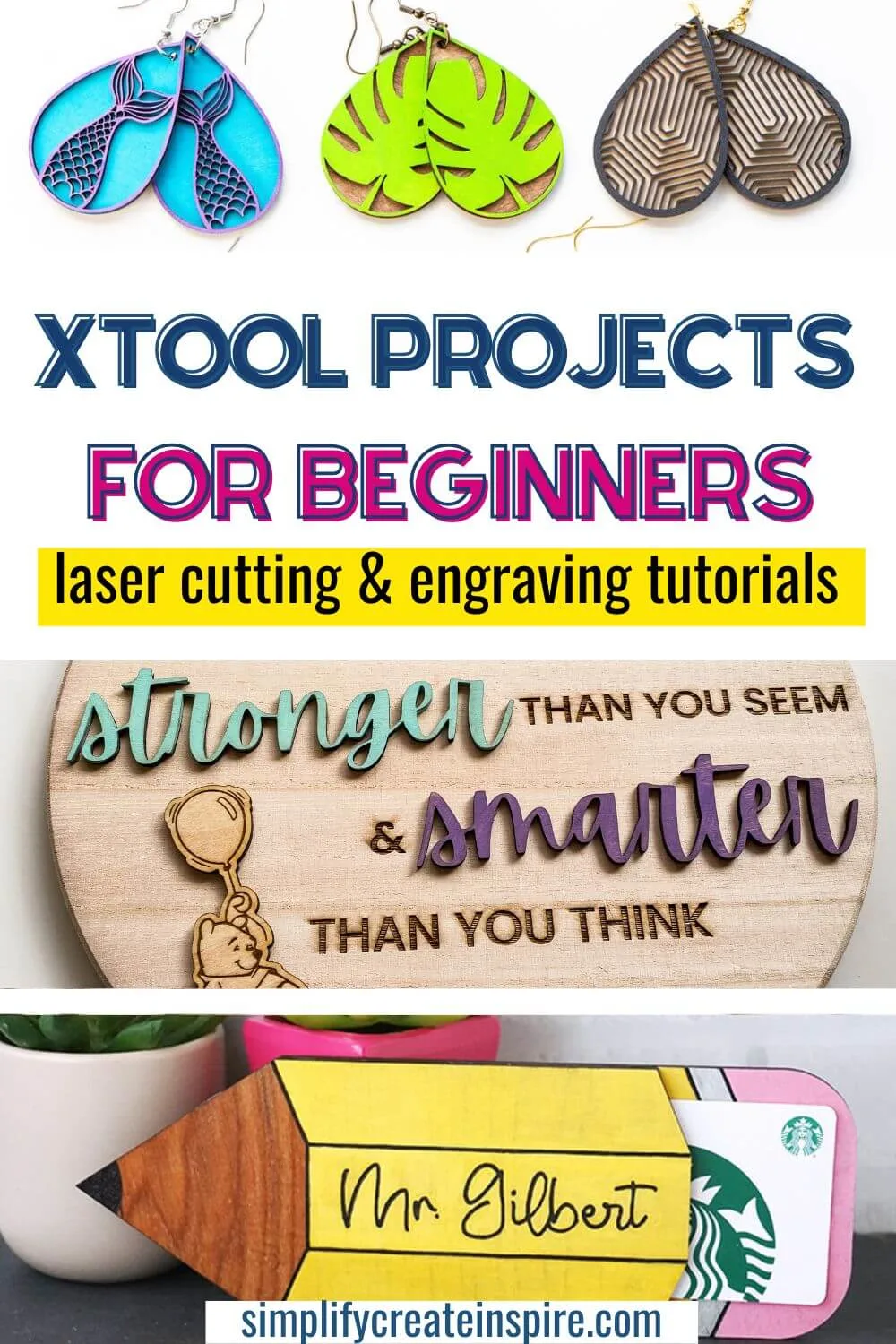Are you looking for some great xTool projects for beginners? You’re in the right place. Laser cutting can be an intimidating prospect for those just starting out. I know it was daunting for me! But don’t let that stop you from creating some awesome laser-cutting projects!
With the right tools, resources and projects, you’ll soon feel like a pro.
That’s why I’ve put together this list of beginner xTool projects and Glowforge laser-cutting tutorials to help you get started.

What Is The Best Laser Cutting Machine For Beginners?
If you are brand new to the laser cutting journey and you’re still wondering what laser machine to choose, xtool and Glowforge are two of the leading brands on the market.
Xtool is perfect for those who want to create some great laser-cutting projects without breaking the bank – they offer low-cost, entry-level machines as well as more powerful models to suit all budgets.
Their xTool M1 is a fantastic starting point and this hybrid laser-cutting machine also offers a blade-cutting function, much like a Cricut machine, so you can cut vinyl and cardstock too.
You can read my full xTool M1 review here.
Glowforge is another option for entry-level laser cutting machines, with the option of more pro options too, for anyone who is planning on starting their own side hustle or home business.
Can These Laser Cutter Projects Be Made With All Desktop Laser Machines?
For the purpose of this guide, I will mostly be referring to xTool projects and tutorials, however, these beginner laser tutorials can also be created with a Gloforge machine or other laser cutters with similar capabilities.
You may need to adapt some of the tutorials to suit your design software and machine operation, as they may differ from the xTool Creative Space design software.
Each machine may also differ in regards to the variety of materials they are able to cut or engrave, with some capable of much thicker materials than the M1 for example.
Best xTool Projects For Beginners
It took me a long time to get up the courage to use my xTool machine for the first time.
As someone who had not used a laser engraving or cutting machine before, as well as being quite a beginner with Cricut too, it was scary!
But it didn’t take long to get addicted to all the exciting possibilities these machines bring. They can do so much and you’re really only limited to your imagination.
My very first xTool project was creating the most basic wooden name gift tags with the laser engraver function.
Yet, within the week I was creating so many different projects, with a variety of materials and it has been exciting to experiment and learn along the way.
I still consider myself somewhat of a xTool beginner myself but I am having a lot of fun learning.
Alrighty then, let’s get to the fun stuff – these super creative xTool tutorials!
1. Wooden Laser Cut & Engraved Quote Sign
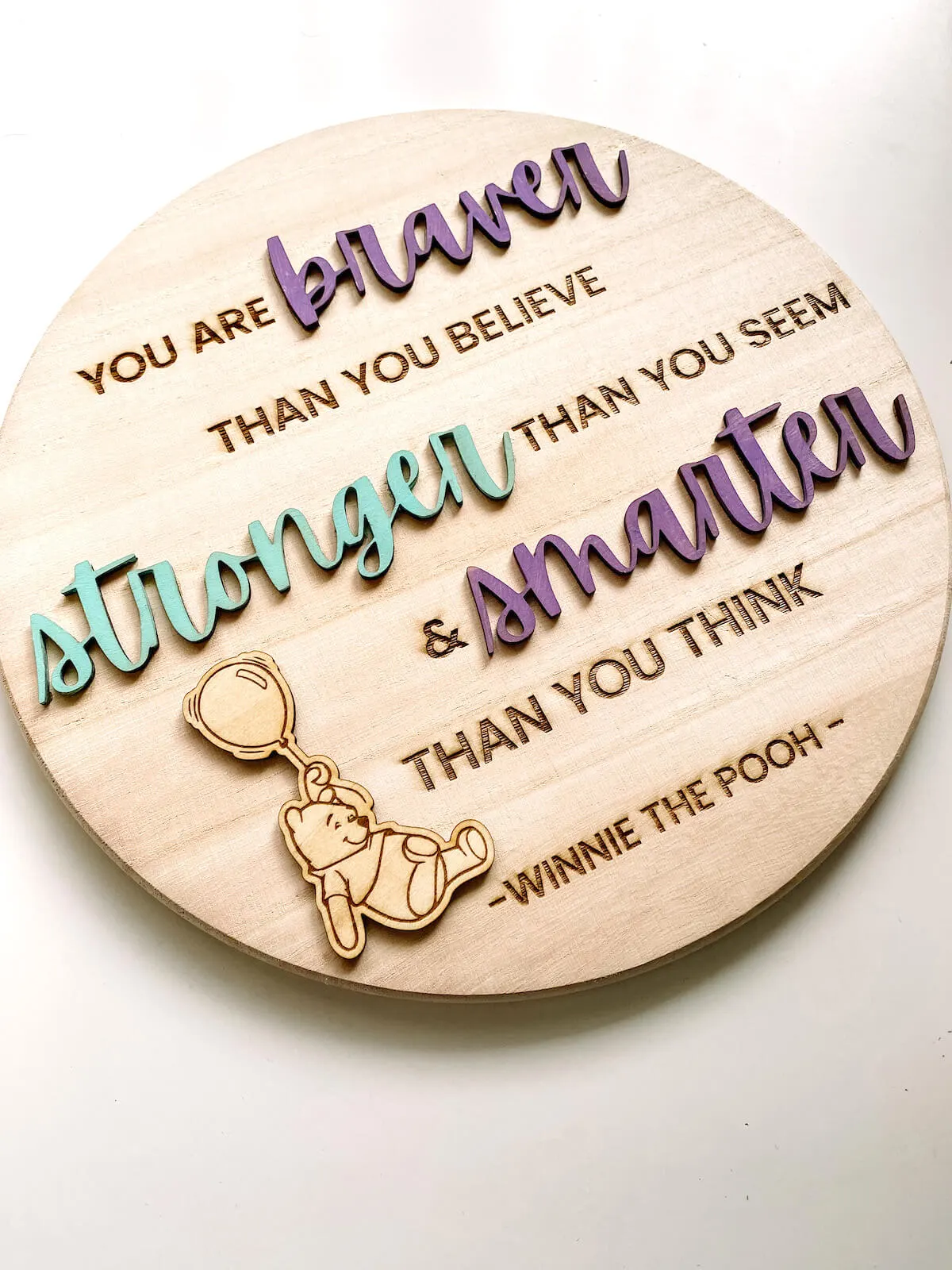
This wooden laser cut sign was one of my first projects and it was for a 1st birthday party gift for my great niece. The party was Winnie The Pooh themed so this quote seemed like a perfect one to display in her room.
It turned out so much better than I expected using both the laser cut and laser engraving features of the xTool M1 10W.
The wooden board was from Kmart Australia and the wooden words were cut from a sheet of wood from the xTool materials pack, using paints and glue from my craft supplies.
2. Laser Engraved Coasters
A great place to start is laser engraved coasters, which are a fun and stylish way to add a personal touch to your home décor. You can make them with almost any kind of material such as wood, acrylic or glass.
Laser-engraved coasters are a fantastic personalised gift idea. They are also relatively quick and simple to personalise using the xTool’s graphic design software or by uploading SVG files into the program.
3. Father’s Day Golf Ball Box

For the ultimate gift for dad (or any other golf lover), create your own laser-cut wooden golf ball box with personalised engraving on top.
This is a little more elaborate than some of the other laser projects on this list, but not excessively so since it is created using a laser-cut file. You don’t need to work out all the measurements yourself!
4. DIY Wooden Earrings

These DIY laser-cut wood earrings look fantastic and are a fun beginner project that also makes a great gift idea.
You can get the free SVG file to make your own version of these DIY macrame earrings.
Aside from your laser machine and some wood sheets, you will also need earring hooks and jump rings, plus macrame cord if you plan to add the tassels. They look quite cute even without them though.
5. Laser Engraved Leather Bookmarks
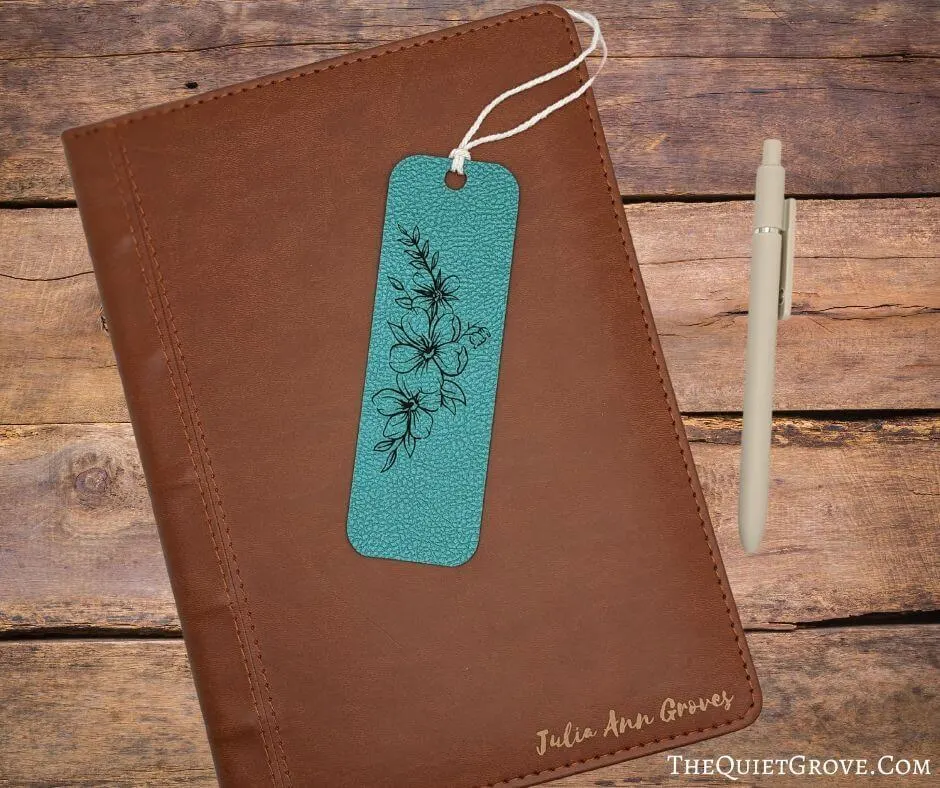
These laser-engraved leather bookmarks are beautiful and are perfect for gifts that are both affordable and quick to make.
They are engraved with the M1 laser and then cut using the M1 blade option, which is one of the great perks of this being a hybrid desktop machine.
You can download the XCS file to make your own.
6. Wooden Welcome Sign

This wooden welcome sign is super cute with a flamingo and palm leaves, for simple home decor that is also a really easy xTool beginner project!
7. Pencil Gift Card Holder

If you’re looking for a creative way to give a gift card to teachers, you can make your own wooden pencil gift card holder.
This is seriously cute and they will definitely love the unique presentation that doubles as a desk sign.
8. Wooden Recipe Binder
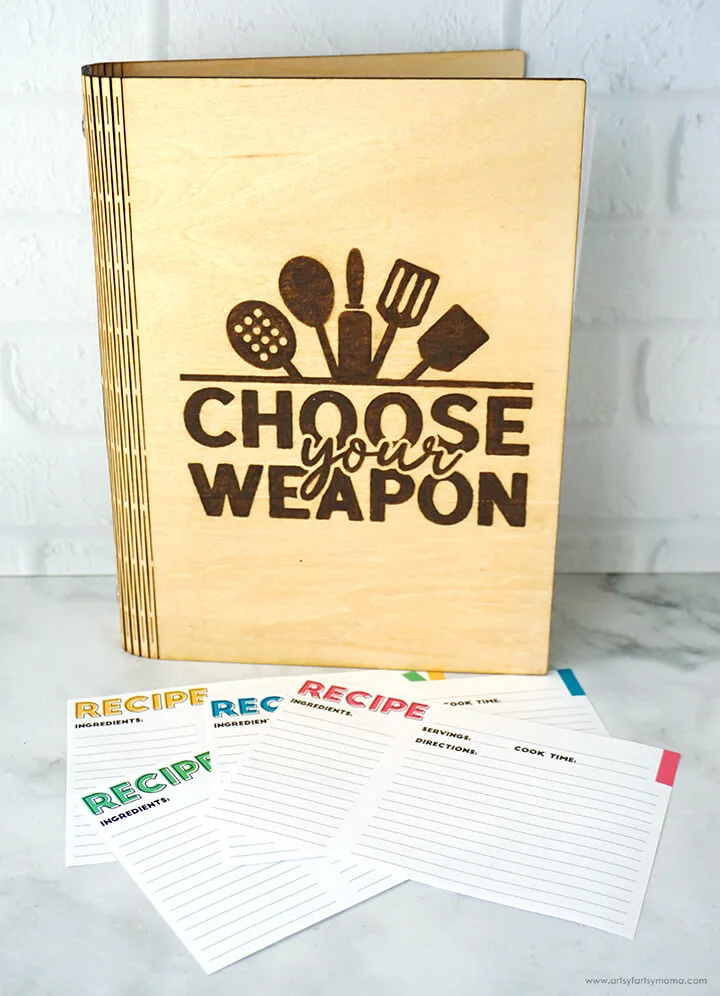
This wooden recipe binder is such a cool project! Not only can you create the binding with your wood-cutting machine, but you can personalise it too.
My favourite part is the engraved kitchen conversations inside the front cover. This is a fantastic project for storing your favourite recipes!
9. Laser Cut Wooden Ornament

This laser-cut and engraved wooden Be Brave ornament includes a free SVG file for you to make your own ornament. The file can also be used for Cricut and Silhouette machines.
10. DIY Garden Labels

These hanging wooden garden bed labels are made using a 4mm marine plywood which is better suited to the outdoors.
They are a beautiful way of labelling garden beds, with hanging hooks that allow you to easily switch the signs to suit what is planted.
11. DIY Laser-Cut Earrings

For a different style of laser-cut wooden earrings, these DIY earrings include several free SVG files for an easy and quick project to get you started.
I love the mermaid tail earrings but they all look fantastic!
12. Engraved Slate Coasters
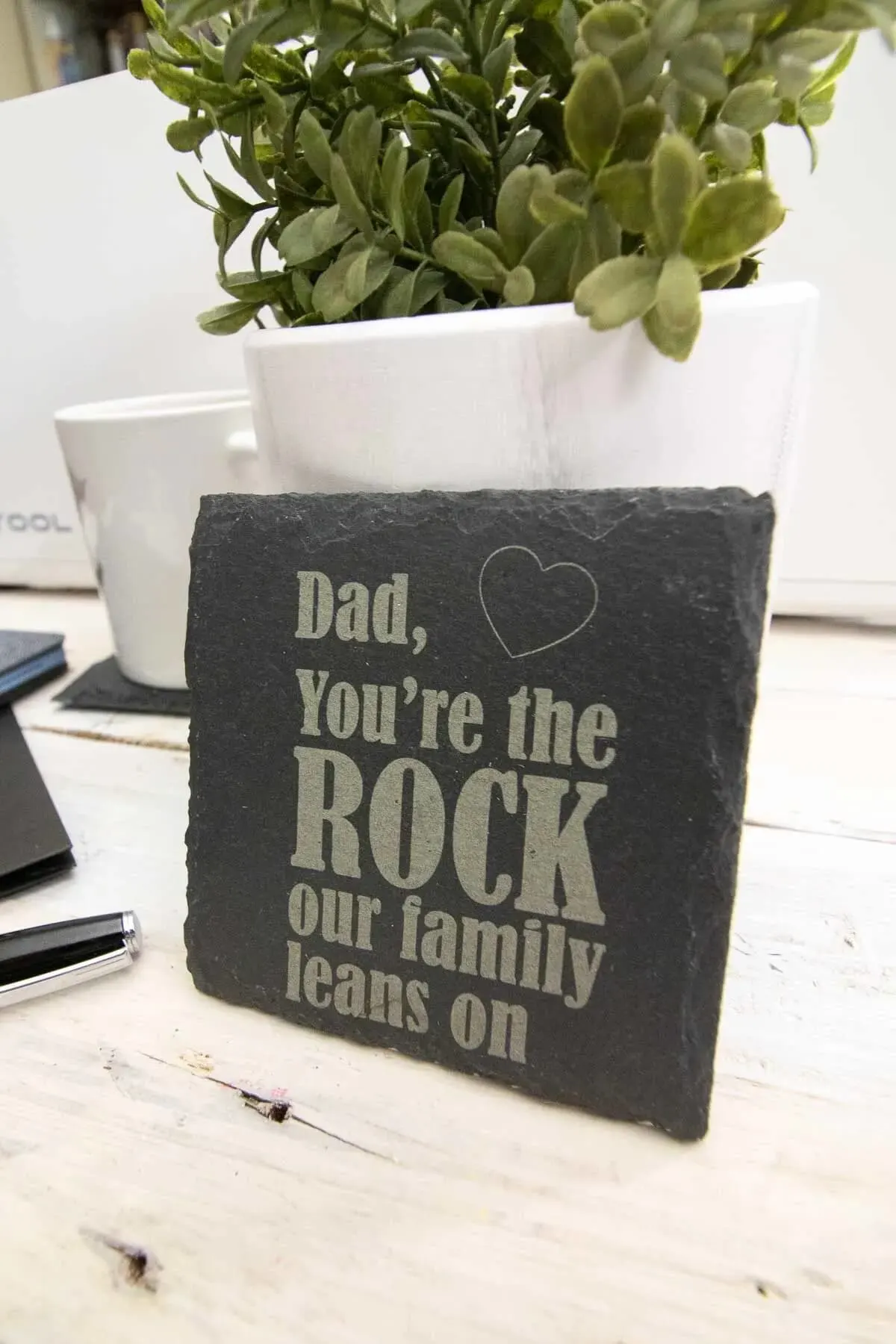
Another custom gift idea that you can easily make with a laser engraving machine is these engraved slate coasters.
These slate coasters are a Father’s Day gift idea, but you can make a set for any occasion!
13. Crayon Teacher Sign
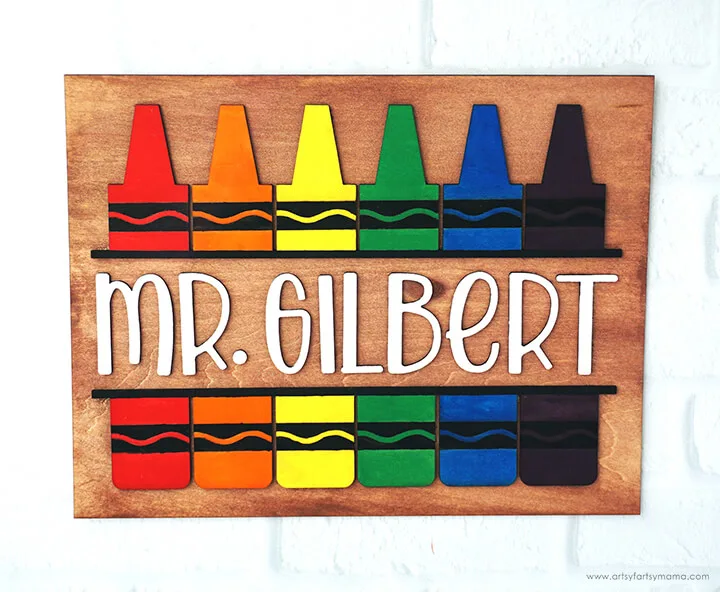
This wooden crayon teacher sign is such a cute teacher’s gift for the end of school year or for Christmas. It looks adorable and would be great hanging in their classroom.
14. Wooden Gift Tags
The easiest beginner project for xTool is making these wooden name tags.
These wooden tags came with the xTool premium materials pack and they were super quick to engrave if you want a really first project.
15. Valentines Tic Tac Toe Board

This adorable wooden Valentine’s tic tac toe board is a great way to use your xTool to create useful gift ideas that will bring so much fun.
16. Laser Engraved Cork Coasters

I created these laser-engraved cork coasters as part of our Disney fish extender gifts for our Disney cruise and they turned out super cute. This is a really easy way to create personalised gifts. You can create a set of coasters with any design you like, for any occasion.
Tips For Getting Started With Laser Cutter Crafts
Now that you have some xTool M1 project ideas, here are a few tips for getting your xTool laser cutter projects off the ground:
- Always read the instructions first and follow the start-up video – there are often a lot of settings you might not realise are important and you really don’t want to skip these. Using a laser machine is riskier than a blade-cutting machine since there is a higher risk of fire and there’s also toxic fumes!
- Make sure you have plenty of ventilation and that your exhaust hose is pointing out a window.
- Test your cuts on a scrap piece of material first so you don’t end up ruining expensive materials such as a stainless steel tumbler.
- Get to know your materials – there are different types of wood, acrylics, stone and many other materials that you can use with the laser cutter. Each material will need its own settings so it’s important to read up on what will work best for each project.
- Take things slowly – just like any new skill, it takes time to get the hang of laser cutting. Practice makes perfect!
- Use high-quality plywood for your laser-cut designs. This will give you a smoother finish for intricate designs and cleaner cuts.
- You can get loads of free laser-cut files online or purchase from an Etsy seller or on sites such as Creative Fabrica. You can also create your own designs in Canva and upload them.
- If in doubt, ask in the free Facebook support groups as they are the best place to get tips fast and they are full of xTool tutorial and project inspiration too.
- Consider getting the add-on accessories for cleaner cuts and safety, such as the Air Assist and a smoke purifier. Starting with the new xTool M1 10W will also give you more capability than the less powerful 5W.
Conclusion: xTool Beginner Projects and Laser Cutting Tutorials
xTool laser cutting machines are great for small businesses, crafters and hobbyists alike. With the right materials and settings, you can create beautiful projects that will make excellent gifts or home decor items.
With a few beginner xTool projects under your belt, you can start to experiment with different materials and techniques to come up with new project ideas for the laser cutter.
Good luck! And happy crafting!