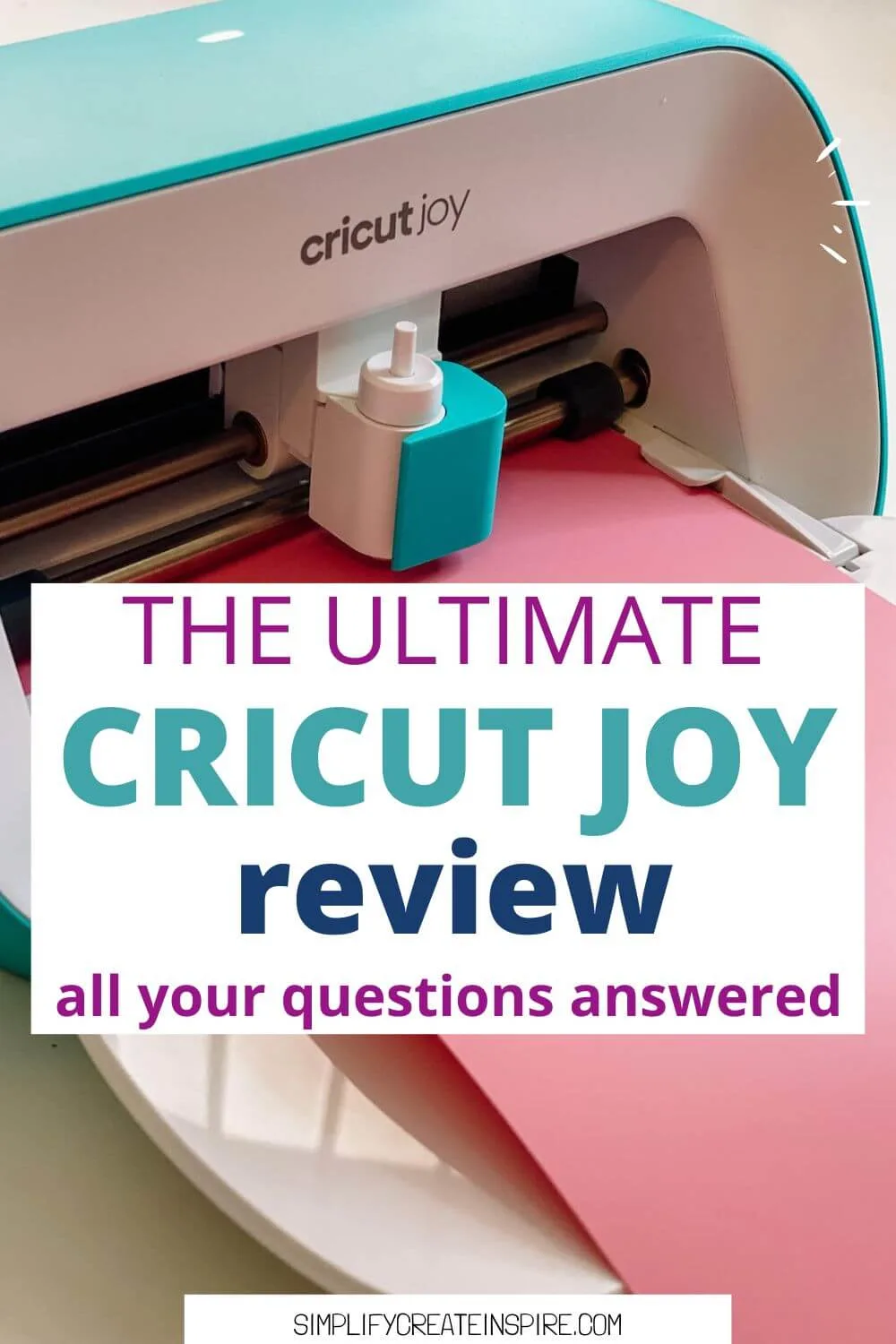I tried the Cricut Joy as a complete beginner and this is the most comprehensive and honest Cricut Joy review, sharing my opinions, experience as a beginner and some great Cricut tips to make the most out of this tiny, yet powerful Cricut cutting machine!
As someone who loves DIY and crafting, I recently got the chance to try out the Cricut Joy cutting machine for the first time. For complete transparency, I was sent the Cricut Joy machine and some materials and accessories to review, with no specific obligation to share.
So yes, you’re getting my 1000% honest review, because you know I like to keep it real around here!
This review will cover what a Cricut Joy is and what it can do, the tools and materials you need to get started, how it differs from the other Cricut machines (and other brands), tips for beginners and some of the common questions you might have.
Quick Summary

Cricut Joy Overview
PROS
- Compact & easy to use
- Affordable
- Works with an App or computer
CONS
- Limited in size of projects
The Cricut Joy is compact and extremely easy to use. It’s a fantastic entry-level cutting machine for anyone who is looking for something portable and does mostly smaller projects.
The Smart materials make ease of use even greater, with no cutting mat required. The Cricut Joy is also incredibly affordable, making it ideal for those on a budget.
Watch My Cricut Joy Review Video:
What Is A Cricut Joy?
The Cricut Joy is a small, compact die-cutting machine and writing machine that’s perfect for quick and easy projects like cardmaking, vinyl labels, and stickers.
It has been designed to be extremely user-friendly so that anyone can use it with ease – even complete beginners! Even my 10-year-old daughter (with a little guidance).
There is a free Cricut App that you can use directly from your phone or tablet – so no computer required!
It uses Bluetooth technology to connect to your device. This communicates with the easy-to-use Design Space software to make creating your projects a breeze.
Aside from cutting vinyl, paper and other suitable materials, the Cricut Joy can also draw and write using markers to create custom stickers, labels and designs.
Unboxing The Cricut Joy: What’s In The Box?
The first thing you will notice about the Cricut Joy is the size! It is so tiny. But don’t be fooled. There is some weight to this small, mighty cutting machine!
The Cricut Joy is just 5.50 in x 8.40 in x 4.25 in (139 mm x 214 mm x 108 mm) and weighs just 3.85 lbs (1.75 kg).
Inside the box you will find:
- Cricut Joy machine
- Power adapter & cable cord
- Cricut Joy Smart Blade
- Black fine point pen
- StandardGrip cutting mat (4.5 in. x 6.5 in.)
- Materials for a test project
- Getting started guide
- Materials for a test project
- Free trial to Cricut Access
Not sure what you need to get started? Check out my must-have Cricut accessories & tools for beginners guide!
What Can A Cricut Joy Make?
While there are certain materials a Cricut Joy cannot cut, as compared to a larger, more powerful electronic cutting machine, you will be impressed by just how much this small but mighty craft gadget can do!
The most common materials used with the Cricut Joy are cardstock and vinyl.

There is a wide range of different types of vinyl available, including permanent and non-permanent vinyl, iron-on vinyl and writeable labels. You can find a complete list of materials that can be used with Cricut Joy here.
There is no end to the type of projects you can make with the Cricut Joy and its ability to create intricate designs using the small blade!
Some of the most common things you can make include custom cards and invitations, vinyl projects such as labels, iron-on transfers for t-shirts and bags, stickers, paper crafts and more.
There are some limitations though.
Obviously, the big one is the size. The Cricut Joy cuts materials up to 5.5 inches wide. However, it can cut up to a maximum of 20 feet in length.
While that does limit some projects, it does also allow you to be a little flexible with most creative projects, with a little extra assembly required. Definitely not a deal breaker!

The Cricut Joy has a range of images that are already available in the Design Space software, so you can start creating projects right away!
You can also get a Cricut Access Subscription for even more options or upload your own designs.
Where To Buy A Cricut Joy
The Cricut Joy is available at many major retailers around the world, including Amazon globally.
You can also buy direct from the Cricut website if you are located in North America. There are some great bundles in the online store.
Here in Australia, it is available at Spotlight, Harvey Norman, Big W, Officeworks, JB HiFi & Amazon.
Essential Cricut Tools
As a beginner, you might be tempted to go out and get allllllll the tools and materials! But if you’re just getting started and want to only have the essentials, these are the tools I would recommend as a beginner:
- Starter tool Set – This 3 piece set includes a scraper for transferring your vinyl decals, a weeder for removing unwanted sections and a spatula to lift a project off the backing sheet or mat.
- Cricut Joy StandardGrip Mat 4.5″ x 12″ – This longer mat is great if you are planning to use non-smart materials and want to create larger projects.
- Cricut Joy Standard Transfer Tape – For transferring vinyl decals
- Cricut Joy Card Mat – Reusable adhesive card mat for cutting greeting card designs
If you plan on making a lot of iron-on projects, as I certainly am, you might also like to invest in a Cricut EasyPress, which is essentially a heat transfer machine. And an EasyPress Mat (like a mini ironing board pad).
I also got myself a suction scrap collector from Amazon.
This cute little ball suctions to your desk and you can scrape off any excess vinyl that is sticking to your tools easily. Otherwise, it just gets stuck to everything!!!
And of course, you’re going to want some smart materials!
Cricut Smart Materials
The Cricut Smart materials are one of my favourite features! These materials have an adhesive backing, so you don’t need a cutting mat to cut them.
It is as simple as insert, press and go! Perfect for beginners!

The most common Smart Materials are:
- Smart Vinyl
- Smart Iron-On
- Smart Label Paper
- Smart Label Vinyl
And they come in so many cool colours! You can get rolls specifically sized for Cricut Joy in the 5.5-inch width, as well as larger 12×12 size sheets.
I am especially obsessed with the holographic iron-on vinyl. SO PRETTY!
Cricut Design Space Software & Cricut Access
One of the biggest headaches that come with using most craft machines and gadgets is clunky software that’s not user-friendly! That’s not the case with Cricut Design Space!
This software is really easy to use and the machine itself is really freaking smart too! Combined, it makes the whole process so simple.
As I mentioned earlier, the Cricut Design Space can be used as an app from your phone or tablet, or as a software download on your computer.
I have used both but since it’s all done by Bluetooth, there isn’t much need to use a computer!
The Cricut Design Space app means you can literally take your Cricut Joy on the go and craft from anywhere. Just pick your project on the app, set it up in the Design Space, adjust the size if needed, follow the prompts on screen and away it goes.
It really couldn’t be easier!
As for Cricut Access, this is a monthly subscription that gives you access to a gazillion extra fonts, designs and projects within Design Space. This takes your library of free projects from around 1000 designs to over 200,000 designs.
Cricut Access is available as a month-to-month subscription or as an annual subscription.
Find out more about Cricut Access Membership
My Experience Using Cricut Joy For The First Time
By now, you are no doubt wondering what can you make with Cricut Joy? This was my first thought too!
My first time using the Cricut Joy was also my first time using any Cricut machine. In fact, I’m not sure I had even seen a Cricut Joy in person before! So it was a true beginner experience.

I was excited but also a little bit nervous about the thought of using this machine, particularly since I wasn’t all that familiar with it. And I have tried other cutting machines before and found them to be temperamental and frustrating at times.
Set up was so quick and easy. Plug it in, connect to the app and it was pretty much ready to go.
On first use, it asks you to do a test cut from the starter materials that you get inside your quick start guide. You get to choose from maybe 5 designs for the purpose of this test.
I was amazed by how quick and quiet it was.
As a mum who is known to be a bit of a night owl, I love knowing that I can use this machine without worrying about waking up the rest of the family. Very different to a certain other machine I have used in the past that sounded like it was playing music.

Creating my first project was also easy.
I set up names using one of the Cricut Access fonts and cut them from vinyl to decorate drink jars for my daughter’s slumber party.
I loved how it measured the inserted material to make sure you have enough material for the project. It’s really quite a smart little machine!
The whole process was easy, especially using the Smart permanent vinyl. I also made a couple of greeting cards using the cutaway cards & insert cards and they turned out great!
Overall, a great first experience! Especially considering I was feeling a little daunted by the idea of learning something new. This little machine could easily be my new best friend!
Is Cricut Joy Good For Beginners?
The Cricut Joy cutting machine is the perfect machine for beginners!
There are 2 reasons for this.
One, it’s so easy to use that even my kids were able to navigate the app and different materials with little guidance.
Two, it’s a great entry-level price if you are just getting started with cutting machines and don’t want to splurge on a more expensive machine.
Cricut Joy Vs Cricut Maker 3 Vs Cricut Explore 3
If you’re wondering what is the difference between Cricut Joy Vs Cricut Maker or Cricut Joy Vs Cricut Explore 3, the main differences are in the size and some of the capabilities.
While all 3 machines will cut vinyl, cardstock and other thin materials, Cricut Joy is limited to projects that are less than 5.5 inches wide.
Both the Cricut Explore 3 and Cricut Maker 3 can cut up to 11.7 inches in width.
Cricut Explore 3 is the next machine up and is not drastically more expensive, however, it does allow for larger cuts and has a stronger cutting force. This means you can make larger projects and use some thicker materials also, plus you can also use Smart Materials.
Cricut Maker 3 is the most powerful of the current Cricut cutting machines. It works with over 300 materials, and is faster and more powerful. It is also compatible with Smart Materials if you do eventually decide to upgrade.
Cricut Maker 3 has several different blade types for a variety of more complex projects. This is the machine for serious crafters or anyone who is looking to start their own creative business from home.
For an alternative option, you might also like to check out my xTool M1 Laser Engraver & Vinyl cutter review to see if these extra capabilities are suited to your creative needs.
Pros & Cons Of Cricut Joy
I touched briefly on the main pros and cons above, but let’s dig a little deeper for my Cricut Joy review!
Here is what I love:
- Compact size – It’s easy to store, lightweight and portable. Great if you don’t have a dedicated craft room or are limited on space! This also means you can easily craft on the go. This would have been amazing back when I attended regular scrapbooking retreats!
- Smart Materials – No cutting mat makes it so quick and easy to create. No more stressing about your materials coming unstuck from your mat. And there are so many gorgeous colours!
- Bluetooth Connectivity – Not having to plug it into a USB and connect to a computer is a total game-changer! I always hated this with my old cutting machine (along with the difficult-to-use software). Now I can create and go if I’m in a hurry, such as needing a card quickly!
- No computer needed – While you can still use Design Space on a computer, the app is so user-friendly and simple to use. I love that you can do it all from a phone or tablet!
- Quiet – No loud noises. It is quick and quiet when cutting materials.
- Affordable – The price point is great, especially if you’re just getting started and you’re not sure how much you’re going to use it.
- Upload your own images – You can upload your own images to Cricut Design Space to allow you to make what you want.

The not-so-great stuff:
- Limited size – You are limited to making smaller projects due to the maximum 5.5-inch width. This does prevent some larger projects from being possible.
- Needs quite a few accessories – You will need to invest in a few accessories if you’re planning to make a variety of projects. These are all quite affordable, but it does boost that start-up cost a little more. You can check my recommendations above.
- No USB connection – While this is not a negative for me personally, and likely won’t be an issue for most people, you do need to operate your Joy via Bluetooth. There is no way of plugging it into a computer.
Conclusion
All in all, my experience with the Cricut Joy cutting machine was fantastic. From its compact design to the easy-to-use app, I found that the Cricut Joy is an excellent machine for beginners that still offers plenty of versatility, features and room for growth.
And even for someone like me, who has used different die-cut machines in the past, there is a lot of capability in this small machine.
In fact, the smaller size is appealing to me because it means it is easy to store and I can still create most of the things I would want to create anyway.
I also had no idea it could also draw and create designs with Cricut fine-point pen options as well!
This adds a whole extra level of detail to simple projects, like customising a birthday card.
So if you’re thinking about investing in a cutting machine, I strongly recommend giving the Cricut Joy a try – you won’t be disappointed.
FAQS
Is Cricut Joy best for beginners?
Yes, the Cricut Joy is a great machine for beginners. It has an easy-to-use interface, Bluetooth connection and no need for a cutting mat when using Smart Materials, which makes it incredibly user-friendly.
Can I make large projects with the Cricut Joy?
No, you are limited to 5.5″ in width when using the Cricut Joy. You can cut up to 20 feet in length which will allow some flexibility for certain larger projects. If you’re looking to make larger projects, then you may want to look into a different cutting machine, such as the Cricut Explore 3.
Is Design Space easy to use?
Yes, Design Space is very user-friendly and simple to use. You can access it from your computer or via an app on your phone or tablet.
Can I do everything on Cricut Joy?
No, the Cricut Joy is a compact cutting machine that has some limitations in terms of the size of projects it can create and is mostly suited to thinner materials such as vinyl, cardstock and iron-on. However, it does still have plenty of versatility and features to explore.
Do I need a subscription to use Cricut Joy?
No, subscriptions are not required when using Cricut Joy. You can access all of the features and tools available within Design Space for free. A Cricut Access subscription is only required if you want access to a larger library of designs and fonts.
Do I need a computer to use Cricut Joy?
No, you do not need a computer to use the Cricut Joy. It can be operated via Bluetooth from your phone or tablet using the Design Space app. The software is also available on computer if you prefer.
Can Cricut Joy cut wood?
No, the Cricut Joy is not designed to cut wood or other thicker materials. The blades are only suitable for cutting thinner materials such as cardstock and vinyl. If you’re looking to cut wood, then you’ll need to look at a larger cutting machine such as the Cricut Explore 3.
Can I cut my own designs with Cricut Joy?
Yes, you can cut your own designs with the Cricut Joy using Design Space. You can upload an image that is either in SVG, PNG, BMP, DXF or JPEG file format and customise before cutting. The Cricut Joy can also draw and write for personalising projects.
Is Cricut Joy worth it?
Yes! Cricut Joy is a fantastic entry-level cutting machine with enough extra features and capabilities to suit most crafters, at an affordable price point.
You might also like: