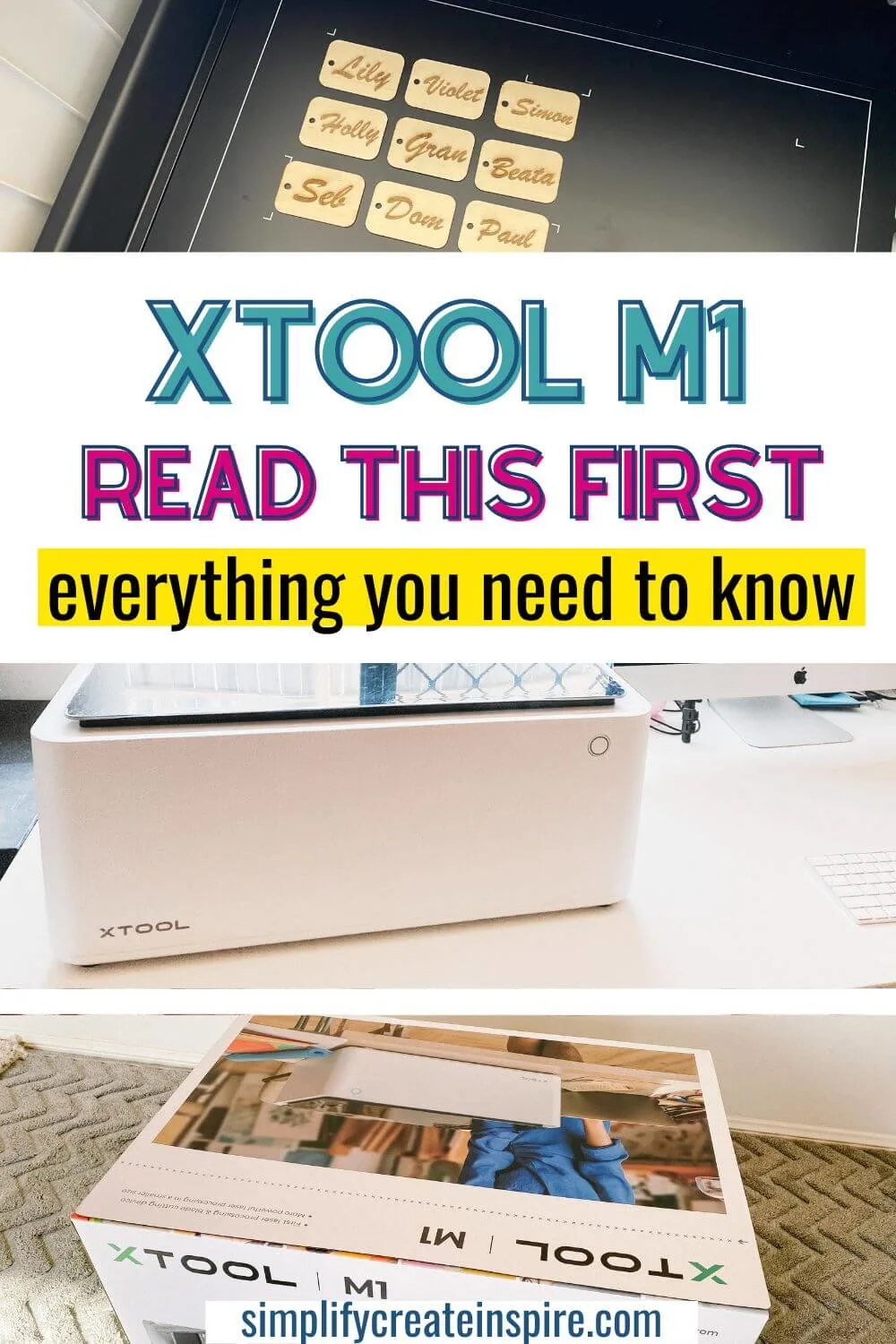THE ULTIMATE XTOOL M1 REVIEW FOR LASER ENGRAVING BEGINNERS
I tried the xTool M1 Laser Engraver and Vinyl Cutter as a complete beginner, with no prior experience with any similar machines. This is my honest xTool M1 review, sharing what I loved and what I didn’t.
The xTool M1 is hailed as the World’s first desktop multi-purpose hybrid laser cutter & blade-cutting machine that integrates laser engraving, laser cutting and blade cutting in one versatile machine.
As someone who loves creating DIY gifts and party projects, I was excited to try. But extremely nervous too, having never used a laser machine before.
For complete transparency, I was sent xtool M1 Desktop Laser Engraver and Vinyl Cutter 10W Deluxe kit to allow me to explore at my own pace and share my experiences.
In this review, I’ll delve into the specifics of the xTool M 1, covering everything from its unboxing and setup to its functionality, ease of use, performance, and overall value for money.
Whether you’re a seasoned pro or a novice like me, I hope that this review will provide valuable insights into whether the xTool M1 is the right fit for you.
Quick Summary
The xTool M1 is a compact hybrid machine that is a perfect entry-level laser engraver for hobbyists or anyone who might be considering starting their own small business but wants to test the waters first.
The machine offers a user-friendly setup and software. The initial learning curve for absolute beginners can be a big one.
The xTool M1 provides a comprehensive solution for any creative project, making it a great investment for those seeking a robust, all-in-one crafting tool.

PROS
- Easy to set up
- Smart camera
- All in one
- Affordable
- Easy-to-use design program
CONS
- A big learning curve for beginners
- Limited in cutting width
- Requires a ventilated area or open window
Video Review Of The M1 & Set Up
What Is An xTool M1?
The xTool M1 is a combination laser engraver and vinyl cutter. It uses a 10W CO2 laser to cut, mark or engrave a variety of materials such as wood, fabric, paper, leather and more.
Vinyl cutting is also possible with the machine’s adjustable precision blade system to cut through softer materials.
The xTool M1 10W machine can cut up to 3MM acrylic and 10mm wood with dual laser technology. It also has 0.01mm movement accuracy for accurate engraving.
With the equipped 16MP high-resolution smart camera inside the machine, you can have an instant real-time preview of your materials and how designs look on them. (I love this feature).
Unboxing The xTool M1: What’s In The Box?
The M1 arrives in an enormous box. The machine itself is quite large and packed well with foam to keep all the important components safe during transit.
The M1 is pre-assembled for quick setup. The xTool M1 is 557 x 453 x 230mm in size and weighs 9.8kg (21.6 lbs).
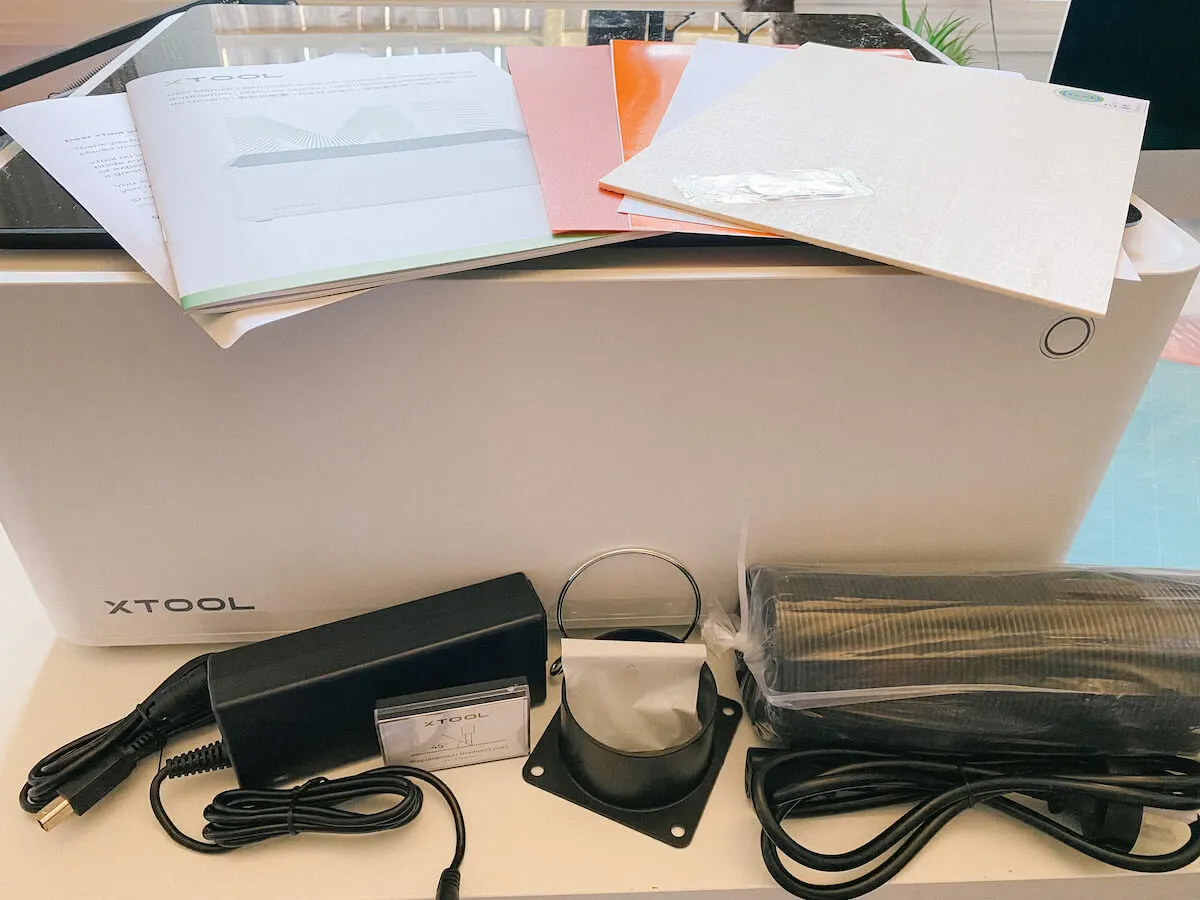
Inside the box you will find:
- xTool M1 machine
- Power adapter & cable cord
- Exhaust pipe kit
- Triangular prisms x 10
- 45-degree replacement blades x 5
- Strong grip cutting mat
- Light grip cutting mat
- Basic test materials package
xTool M1 10W Deluxe (RA2 Pro) Kit:
If you get the upgraded deluxe package, you also get the following:
- Rotary attachment 2 pro kit
- Raisers x 4
- Light grip cutting mat
- Strong grip cutting mat
- Premium material package – Includes stainless steel dog tags, jewellery set, metal cards, card holder box, stone coasters, wood coasters, laser marking paper, wooden phone stand, wooden tags, basswood plywood, black walnut plywood, kraft paper, heat transfer vinyl, self-adhesive vinyl, white sticker paper, PU leather, coloured glossy PVC sheets, transparent frosted PVC, canvas tote bag.
I strongly recommend you get the Deluxe pack if you are an absolute beginner and it is in your budget to spend the extra amount. This materials pack is loaded and a great way to get started with your first projects.
The rotary kit will also give you a lot more potential with what you can create by being able to engrave glasses, mugs and cylinder shaped items.
What Can An xTool M1 Make?
While there are certain materials an M1 cannot cut, as compared to a larger, more powerful xTool P2 desktop laser cutter, you will be impressed by just how much this small but mighty new machine can do!
You’re really only limited to your imagination when it comes to using the materials it can design with.
Here are a few ideas of what you can make:
- Coasters
- Keyrings
- Earings
- Vinyl print shirts & bags
- Leather tags
- Wooden signs
- Puzzles
- Boxes
- Home decor
- Engraved tumblers
- Party decor
- Stickers

The most common materials used with the xTool M1 are:
- Wood
- Stainless steel
- Electroplated metal
- Painted metal
- Bamboo
- Dark glass
- Ceramic
- Cement
- Brick
- MDF
- Marble
- Sticker paper
- Kraft paper
- Corrugated paper
- Fabric
- Leather
- Heat transfer vinyl
- PVC sheets
There are recommended materials available on the xTool website, however, you aren’t limited to just these materials. You can work with what you already have or pick up some bargains at the dollar store and personalise.
There are some limitations though. Obviously, the big one is the size. Unlike a Cricut Maker or similar cutting machine, there is no feed option. You are limited to the cutting mat area for blade and laser projects.
In saying that, it’s a much larger area than the Cricut Joy, which is what I currently own.
You are also limited to only cutting materials that are a certain thickness with the laser, compared to its more powerful P2 Laser counterpart.
Where To Buy An xTool M1
The xTool M1 is available to purchase on their website and ships to the following:
United States (except Alaska, Guam, Hawaii, Puerto Rico, Armed Forces Americas, Armed Forces Europe, Armed Forces Pacific), Canada (except Northwest Territories, Nunavut); Australia, New Zealand, South Africa, Israel, Singapore, China and Hong Kong.
There is free shipping for US, Canada and Australia for the machine and for any accessory orders over $ 99 USD. For other countries, shipping is calculated at checkout.
You can purchase the xTool M1 HERE
There are also the following packages available:
- XTOOL M1 – 10W ULTRA DELUXE (RA2 PRO + AIR ASSIST + RISER BASE)
- XTOOL M1 – 10W DELUXE (RA2 PRO)
- XTOOL M1 – 5W BASIC (less powerful & lower price)
xTool Creative Space Software
The actual software is quite user-friendly. There is also an APP version which I have not yet tried but it sounds great for quick projects.
One of my favourite things about this machine is the smart camera built into it.
You place your materials and they show up on your workspace almost instantly so you can plan your projects far more accurately than you can with other types of cutting machine software, such as Cricut Design Space.
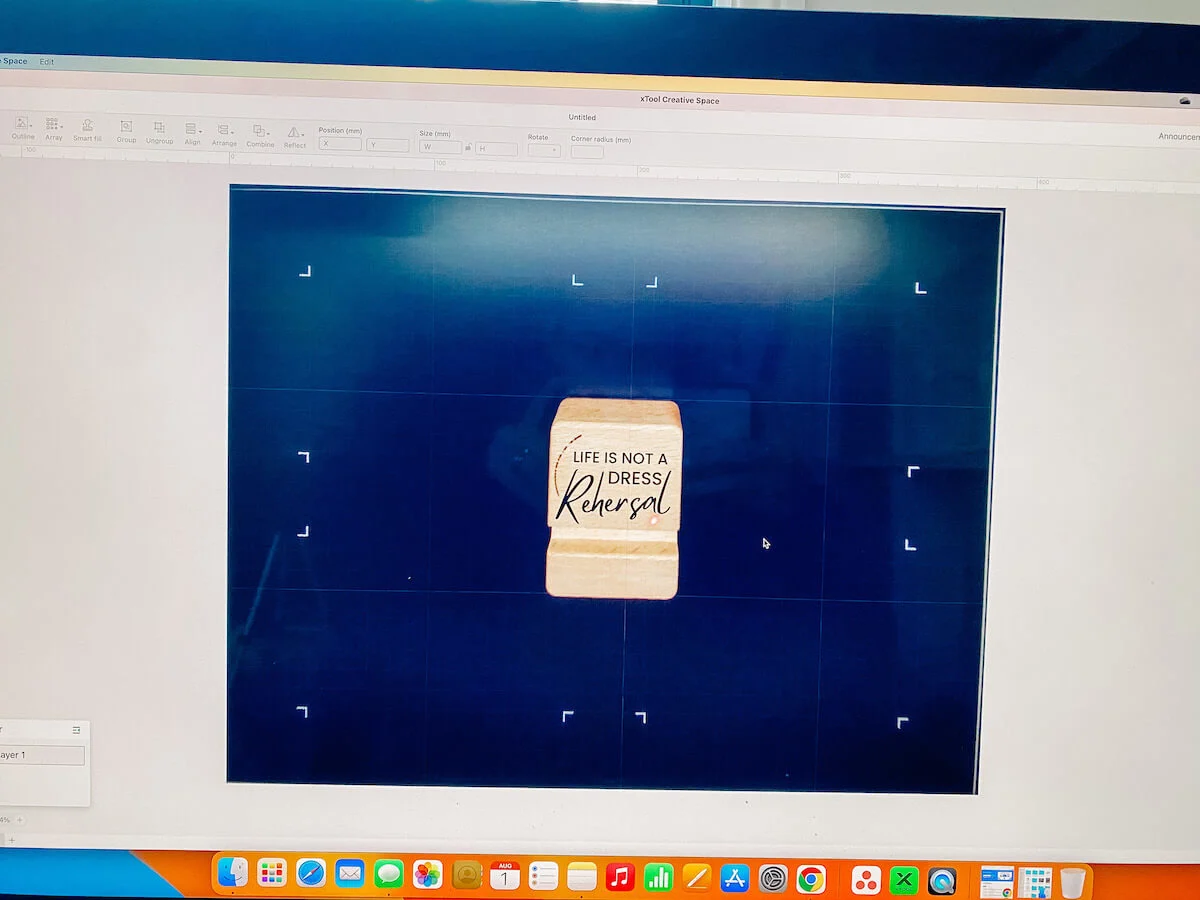
This is brilliant because it means you’re less likely to get your sizing wrong with vinyl projects and you can visualise how things will look far better than you might otherwise be able to.
There are quite a few different fonts and shapes to use within the software and it’s super easy to import your own images, including photos, straight into your projects.
For anyone who has used cutting machines a lot in the past, the features are quite similar with that extra addition of a few laser and engraving options to navigate.
For myself, quite the Cricut beginner also, this was a little daunting when doing laser projects compared to vinyl.
The xTool software also has a community feature for quick inspiration.
M1 10W Laser Safety Features

When you start using a laser machine, safety needs to be at the top of your list. The xTool M1 certainly takes this into account, with several safety features designed for safe use:
- Smoke hose – The hose connects to the back of the machine and directs toxic fumes out an open window.
- Filter fan system – Built-in filter fans reduce fumes while working
- Blue light filtering lid – The lid is designed to filter most of the laser beams and allows you to work without eye protection required.
- Blade housing – Installation of the blade heads is done with a safe design aimed to protect against accidental injuries.
- Start button – Having a start button on the front of the machine means you need to be present to commence your project and can’t just activate it entirely via the software.
My Experience Using xTool M1 For The First Time
My first time using the xTool M1 was also my first time using any engraving or laser machine. I haven’t even really seen one in action so it was the ultimate beginner’s experience.
To say I was overwhelmed would be an understatement.
Not just at the learning curve but also just trying to decide what to create. Of course, if you’re considering investing in one, you likely have quite a few projects in mind already to save you this freakout!
The set-up was so quick and easy. Download the program. Plug it in, connect the smoke hose and have this positioned out an open window. We have security screens so in my case, it is pushed against the screen.
But everything was pretty much good to go from here.
There is no test cut requirement, which I think would have been nice to have you practice cutting and engraving as part of the set-up. This may have been a big reason I felt so overwhelmed and took ages to work out what to start with.
In the end, I kicked off with a super simple first project, with gift tag engraving using the wooden gift tags from the Deluxe materials kit. This turned out quite well and was fairly easy to set up and complete.

My second attempt was a flop initially, but I did work it out the next day with some tips in the Facebook group about removing the blade when not in use. So, my wooden phone holder has some extra engrave marks but is still cute.
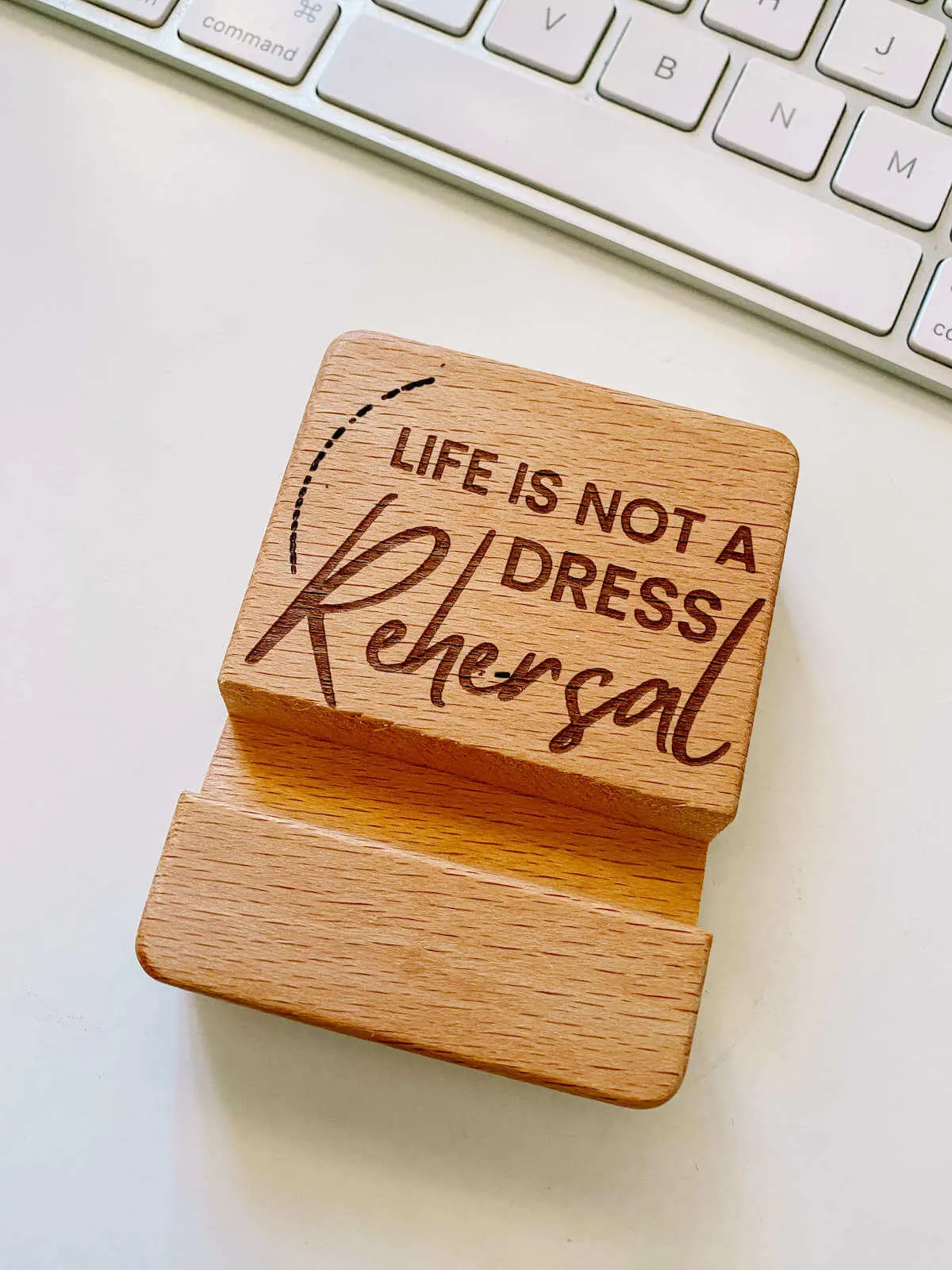
My 3rd beginner project was using heat transfer vinyl to create a t-shirt for my hubby. This turned out great and was easy to do.
One thing lacking though is that it doesn’t give you a reminder to mirror your project like you need to when making heat vinyl projects. Luckily I remembered!

The machine is fairly quiet. Noticeable noise but you could run it at night if you’re working in a room away from where little people are sleeping. In saying that, my youngest walked straight into the house after school and asked what the noise was (even as a plane was going over).
Unlike a Cricut machine, you can’t just set it up and walk away. You do need to stay with the machine, at least when you are doing anything with the laser. And you need a ventilated area too for safety!
Thankfully the smell isn’t too strong with how it is set up to filter the toxic fumes out of the exhaust hose.
Overall, a mixed first experience but certainly exciting to see the potential of this machine once I master the basics.
Is The M1 Smart Laser Engraver & Vinyl Cutter Good For Beginners?
The xTool M1 Laser Engraver & Vinyl Cutter is a good entry-level engraving machine for beginners who want to take their crafting projects to the next level.
There is so much you can do with this machine as a hobbyist – creating gifts for teachers or family and friends, personalising items, creating party decorations and practical home decor.
If you are thinking about starting a business, this machine might be a good starting point. While it has limitations, it comes at a more affordable entry price and allows you to dabble before investing in a higher price point machine.
However, if you are already familiar with engraving and laser cutting, you would be best investing in one of the higher capability machines from xTool instead, such as the P2 or the F1.
So if you’re looking for a machine that can do many different things – from engraving to vinyl cutting – then I would definitely recommend considering the xTool M1!
xTool M1 Vs Cricut Maker
If you aren’t already on the Cricut bandwagon, you might be wondering how the xTool M1 differs from the Cricut Maker.
The most noticeable difference is that the xTool M1 is the laser-cutting capabilities.

In terms of materials, both machines are able to cut many different types and shapes. Both can also engrave on wood, acrylic and leather.
However, the xTool M1 has an added bonus of cutting or engraving metal items as well, such as jewellery and other small metal objects.
The xTool M1 is also a little bigger than the Cricut Maker, which is a consideration if you have limited space. It also requires ventilation for the vent pipe.
Finally, the xTool M1 is also at a higher price point than the Cricut Maker but far more affordable than the well-known laser-cutting brand Gloforge.
Overall, both machines are great options depending on what you’re looking at making.
Pros & Cons Of M1 Tool
I touched briefly on the main pros and cons above, but let’s dig a little deeper into what I love and the things that I don’t like as much about the M1 laser machine!
Here is what I love:
- How it looks – While large, the M1 is a stylish machine that looks great in any home office or craft room.
- User-friendly software – xTool’s software is quite user-friendly, even for a beginner like me.
- Laser & engraving capabilities – The ability to laser cut and engrave on wood, acrylic and leather is really cool and opens up multiple project possibilities.
- Quiet – Not too noisy and still possible to operate late a night when the family is sleeping.
- Smart camera – This is a great feature that makes creating perfect alignment projects easier.
- Upload your own images – This is really handy if you want to personalise a project or use a specific font.
What I don’t love:
- Price – While cheaper than Gloforge and other well-known laser machines, it’s still an expensive option for those on a budget.
- Large size – You need substantial space to keep this machine, including a ventilated area for the smoke hose and enough space to lift the glass panel lid of the machine.
- Learning curve – It’s user-friendly, but there’s still a big learning curve to understand the different settings for cutting and engraving.
- Slow – Compared to the Cricut, this machine is a lot slower. You might want to invest in one of xTool’s higher machines for faster production times if you plan on turning your projects into a business.
Final Thoughts: xTool M1 10W Review

Overall, if you’re considering investing in an M1 tool, I would say it is worth it if you plan on using it enough. This isn’t your average crafting machine and has so much more potential for creating something special!
I have a lot of learning still to do, but I can see all the possibilities and am excited about exploring them. Especially for the incredible DIY gift potential!
It’s also a great way to get into laser cutting and engraving with an entry-level machine that is relatively affordable for what it offers. Just be aware of the pros and cons, including size and ventilation requirements.
If you are already familiar with using laser cutters and engravers or have the space to accommodate the M1, then I would definitely consider investing in this machine and uplevel your crafting capabilities!
FIND OUT MORE ABOUT THE XTOOL M1 HERE
FAQS
Is xTool M1 best for beginners?
Yes, the xTool M1 is a great entry-level engraving machine for beginners who want to take their crafting projects to the next level. The user-friendly software and laser & engraving capabilities make it ideal for hobbyists.
Can I make large projects with the xTool M1?
Yes, the xTool M1 is capable of creating larger projects in segments. However, for really large-scale production, cutting thicker materials and faster speeds, you may want to consider investing in one of their higher-end machines.
Is the xTool M1 worth it?
The xTool M1 is a worthwhile investment if you are looking to use the engraving and laser-cutting capabilities enough to justify the cost. If you are mostly looking for a cutting machine for vinyl and cardstock, a Cricut may be worth considering instead.
Can I use the xTool M1 for personalising gifts?
Yes, you can create personalized gifts using the xTool. It is great for this purpose. You can also upload your own designs to use in your projects.
Can xTool M1 cut wood?
Yes, the xTool M1 can cut wood up to 8mm. It can also engrave on wood as well as acrylic and leather. It can even cut metal items such as jewellery and other small metal objects.
Can xTool M1 cut acrylic?
Yes, the xTool M1 can engrave on acrylic. It is also able to cut thin pieces of acrylic up to 3mm thick.