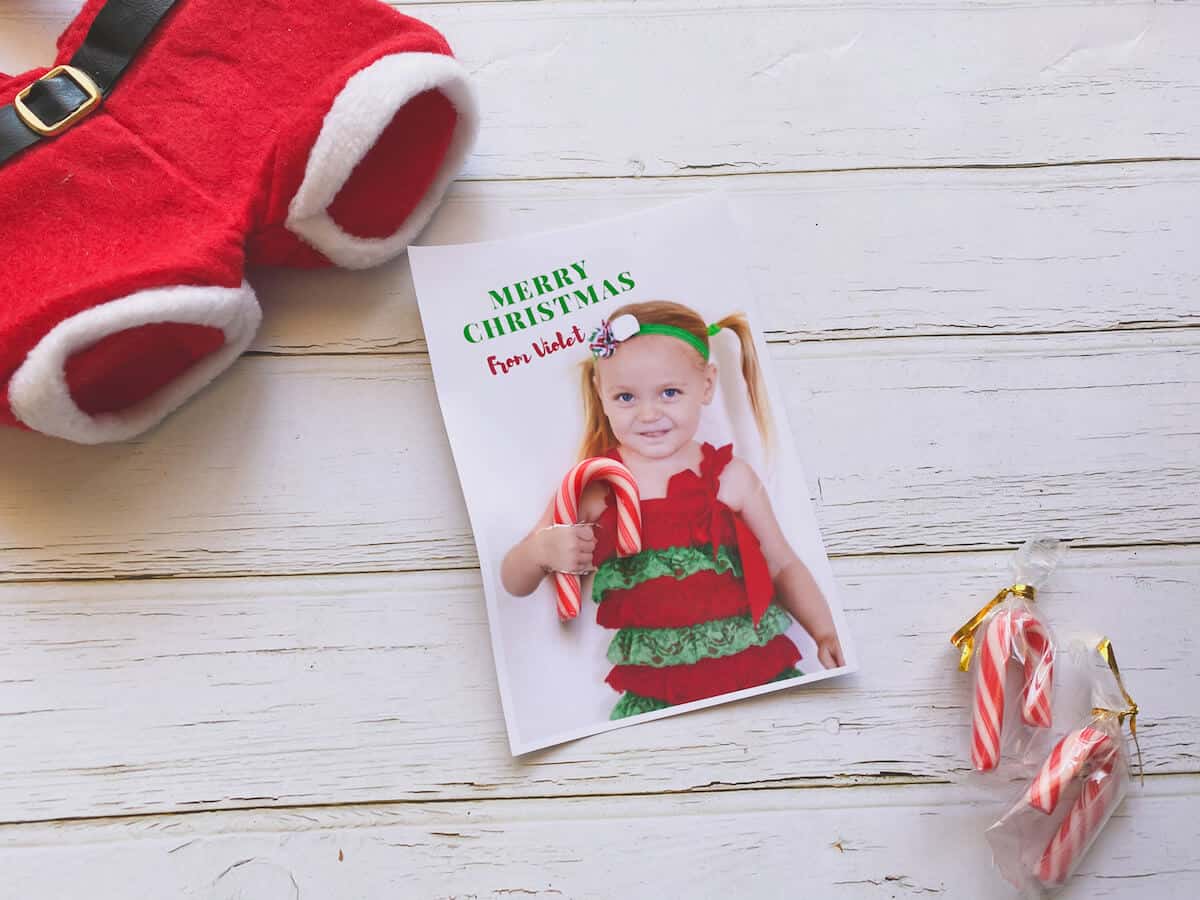Cricut Maker 3 Review: Is It Worth The Hype?
This post may contain affiliate links. Read the full disclosure
If you’re thinking about upgrading to the Cricut Maker 3 or purchasing your very first Cricut machine, but are not sure if it’s worth it, this Cricut Maker 3 review is for you!
I get it. I was in the same boat. I loved my Cricut Joy—it was simple, compact, and perfect for quick projects. For its small size, it can do a lot, but after a while, I started feeling limited, especially when I wanted to work on larger or more intricate designs.
Upgrading to the Cricut Maker 3 was exciting, but also a little intimidating (Ok, it was a lot intimidating). A bigger machine with way more features—would it be too complicated? Turns out, the learning curve wasn’t nearly as steep as I expected! Now that I’ve had time to really use it, I want to share my honest thoughts to help you decide if this upgrade is right for you.

Update February 2025: Cricut has released the brand-new Cricut Maker 4. This machine is even faster, with even more compatible materials, all while keeping it at a similar size and weight. Much of this review is still relevant if you’re considering a Cricut Maker 4, only you’re getting an even more capable machine than the fantastic Cricut Maker 3! And the price is similar!
What Is A Cricut Maker 3?
The Cricut Maker 3 is a powerhouse cutting machine designed for crafters who want more precision, versatility, and creative freedom. Unlike the Cricut Joy, which is fantastic for simple, small-scale projects, the Maker 3 can cut over 300 materials, from paper and vinyl to fabric, leather, and even thin wood.
For someone with a desktop laser engraver (check out my xTool M1 review here), while it’s not able to do the laser engraving, I love that I can do some of the projects previously reserved for my huge laser machine on my much more compact Maker 3!
One of the biggest game-changers? Matless cutting with Cricut Smart Materials—I love this feature of the Cricut Joy too, but the Maker 3 brings so many more Smart Materials options.
No more fussing with mats for every single project, and I can make longer cuts (up to 12 feet!), which is a dream for things like wall decals and banners.
Cricut Maker 3 Review Video & Unboxing
What’s In The Cricut Maker 3 Box?
When you first open the Cricut Maker 3 box, you’ll find everything you need to get started. Here’s what’s included:
- Cricut Maker 3 Machine – The star of the show, ready to help you create!
- Premium Fine-Point Blade and Housing – Great for cutting a variety of materials, including cardstock, vinyl, and iron-on.
- Welcome Booklet – A helpful guide to walk you through setup and first projects.
- USB Cable and Power Adapter – To connect and power up your machine.
- Free Trial to Cricut Access – Get a taste of Cricut’s vast design library.
- Sample Smart Material – So you can try matless cutting right out of the box.
What’s Not Included With Your Cricut Maker 3?
While you don’t need a whole lot to get started, one thing that surprised me is that you do not get a cutting mat included with your Cricut Maker 3.
If you’re using Smart Materials, that isn’t an issue, but if you want to use non-Smart Materials, you’re going to need to invest in one.
It also does not come with any pens, unlike the Cricut Joy which does come with one pen in the box. So these are the 2 essential tools I think a Cricut beginner needs, along with a weeding tool, and of course, some materials to get started with beyond your sample pack.
Key Features Of The Cricut Maker 3 Machine

Here are some of the standout features that make the Cricut Maker 3 such a step up as a cutting machine:
✅ Matless Cutting with Smart Materials – Skip the cutting mat and create extra-long designs without interruption.
✅ Adaptive Tool System – The machine automatically adjusts speed and pressure based on the material, ensuring clean, precise cuts.
✅ Versatile Cutting Blades – From the fine-point blade (for everyday projects) to the rotary blade (for fabric – I can’t wait to try this out) and knife blade (for tougher materials like thin balsa plywood), this machine does it all.
✅ Faster Cutting Speed – Noticeably quicker than previous models, making big projects way more manageable.
✅ Bluetooth Connectivity – Design and cut wirelessly using the Cricut Design Space app on your computer, tablet, or phone.
How the Cricut Maker 3 Works
If you’ve used a Cricut before, the Maker 3 will feel familiar, just with a few more options. The setup is easy, and Design Space (Cricut’s design software) walks you through everything.
One of the things I have always loved about Cricut compared to my experiences with a competitor in their early days is how much more user-friendly the machines and the software are.
Here’s a quick breakdown:
1️⃣ Unbox & Set Up – Plug it in, connect via Bluetooth or USB, and follow the setup instructions.
2️⃣ Choose Your Material – Use Smart Materials for matless cutting, or place your material on a standard Cricut mat.
3️⃣ Design & Cut – Create or select a design in Design Space, adjust your settings, load the material, and hit go!
Things to Consider Before Buying
With any crafting tool, there are always plenty of things to consider. For me, the biggest one is always ‘Will I actually use it?’. Hands up if you’re guilty of collecting cool gadgets and then letting them collect dust.
Whether or not the Maker 3 is a good option for you is absolutely about whether you will use the machine, so knowing the type of projects you have in mind to create before you buy it is important.

I love making cards, doing heat vinyl transfer projects and making labels. But there are soooooo many other ways to use this machine and I have barely touched the surface myself.
If you have a single purpose for buying a Cricut machine, such as making cards, you could quite easily get away with a smaller machine such as a Cricut Joy or the larger Cricut Joy Xtra.
But if you know you’re planning to explore the other endless possibilities, the Maker 3 will save you the buyer’s regret later when you wish you’d gotten a more capable machine.
Before jumping in, here are a few things to keep in mind:
💰 Price – It’s an investment, especially if you need extra tools like the knife blade or rotary blade.
📏 Space Requirements – This machine is way bigger than the Cricut Joy, so make sure you have the room for it. In saying that, it’s not huge and it is still relatively easy to store.
📂 Cricut Access Subscription – Not required, but super helpful. It gives you access to thousands of fonts and designs, which is a huge plus for frequent crafters.
My First Maker 3 Experience

Setting up and getting started with the Maker 3 is really easy.
I started with one of the easiest projects, personalising plastic cups for my daughter’s birthday party, to give as party favours. A quick and easy permanent vinyl project that was done in under an hour.
The learning curve from the Joy to the Maker 3 was minimal. If anything, the main adjustment was the fact that the go button is on the machine itself rather than as a prompt within Design Space and I think I like this option better anyway.
Other Things I Love

Aside from the things I have already mentioned – the fact that the Cricut Maker 3 is a really easy-to-use and diverse cutting machine with huge potential for creative projects galore, there are a few other things that I really love about this machine.
It looks nice. I love the colour and how it looks stylish and modern.
It’s pretty enough to have on display, and while it is relatively heavy and sizeable, it’s not so huge that you can’t store it away easily or move it from storage to desk when needed.

I also love that the machine itself has hidden storage for tools such as blades and pens, plus extra storage at the side of the machine for other tools. And the automatic door open is very cool!
Is the Cricut Maker 3 Worth It?

If you’re serious about crafting—whether for personal projects, gifts, or even a small business—the Cricut Maker 3 is absolutely worth considering. It’s faster, more powerful, and gives you so much more creative flexibility than the smaller machines.
For me, upgrading from the Cricut Joy to the Maker 3 felt like moving from beginner mode to pro—without the overwhelming learning curve I feared. And definitely not jumping so far into the pro level that you get with the enormous Cricut Venture cutting machine.
You can see from the image above just how much size difference there is between the Joy and the Maker. If you want a detailed comparison of the two, read my Cricut Maker 3 vs Cricut Joy review.
Where To Buy A Cricut Machine?
There are quite a few options to purchase a new Cricut machine, depending on where you are located. Now that the Cricut Maker 4 has been released, it is harder to get the Maker 3, but you could pick one up second-hand or still find one in-store you’re lucky.
Here in Australia, you can purchase from Spotlight, Harvey Norman, Officeworks and a few other major retailers. Or on Amazon Australia.
In North America, you can shop on Amazon or directly via the Cricut website:
Final Thoughts – My Cricut Maker 3 Review
The Cricut Maker 3 has become one of my favourite crafting tools! I love that I can open up Cricut Design Space on my iPad or phone when I’m in a hurry and make a quick special occasion card or how easy it is to do more elaborate projects, like custom t-shirts or cake toppers, and that’s just the beginning!
No more feeling limited by project size or material choices—I can finally create without restrictions instead of trying to get creative with how I could make big designs in parts on a tiny Cricut Joy cutting mat.
If you’re on the fence about upgrading, I say go for it—especially if you’ve ever felt held back by a smaller machine. Once you see what the Maker 3 can do, you won’t look back! And even better, check out the Cricut Maker 4 for the latest tech and even more powerful abilities!